解决 uwsgi: error while loading shared libraries: libssl.so.1.0.0:cannot open shared object file: no such file or directory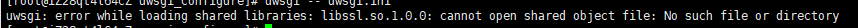
- 解决方法: 在Anaconda的安装目录lib下复制 libssl.so.1.0.0 到 /lib64(32位linux到/lib) 下即可,缺哪个复制哪个。
- 解决方法: 1.conda install libgcc. 2.添加环境变量:LD_LIBRARY_PATH=/~/anaconda3/lib:$LD_LIBRARY_P
转从 https://blog.csdn.net/qq_37928340/article/details/79800072.

